


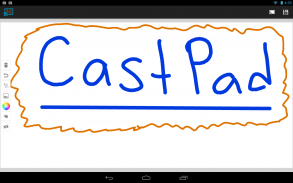
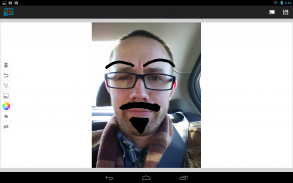

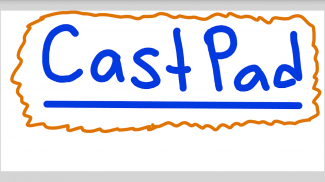
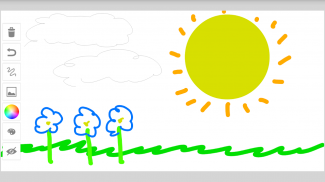
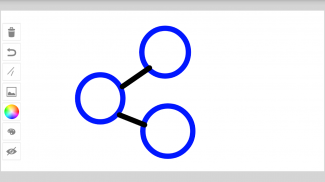
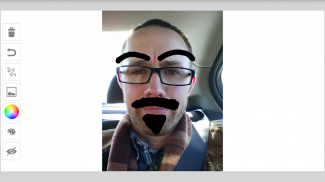
CastPad for Chromecast

Descripción de CastPad for Chromecast
CastPad - the first and easiest way to draw on your Chromecast!
CastPad lets you draw on your phone and see it show up live-as-you-draw on your TV and all other devices connected to the same Chromecast!
The Free Version includes:
• 5 colors: Black, white (acts as an eraser), blue, red, and yellow.
• Brush size adjuster
The Premium Purchase (available as an in-app purchase) includes:
• "Infinite" color picker
• 30 pre set colors
• Removes the ad
• Any and all future premium features that get released
Please note that a Chromecast device is required to use this application. If you have a Chromecast and you do not see the connect button in the top right corner of the screen, you can try the following things to get it to work. One or all of them may be what it takes for it to work properly:
1) Terminate the app and start it again
2) Uninstall the app and install it again
3) Restart your phone
If the above things do not work, let me know!
Please send any bug reports to <a href="mailto:android.hillmanworks@gmail.com">android.hillmanworks@gmail.com</a>
</div> <div jsname="WJz9Hc" style="display:none">CastPad - la primera y más fácil de dibujar en su Chromecast!
CastPad permite dibujar en el teléfono y ve que se muestre en vivo-as-you-empate en su televisor y todos los dispositivos conectados a la misma Chromecast!
La versión gratuita incluye:
• 5 colores: (actúa como una goma de borrar) Negro, blanco, azul, rojo y amarillo.
• El tamaño del pincel de ajuste
La Compra De Alta Calidad (disponible como una compra-app) incluye:
• "Infinito" selector de color
• 30 pre colores establecidos
• Elimina el anuncio
• Cualquier y todas las características futuras de primera calidad que se liberan
Tenga en cuenta que se requiere un dispositivo Chromecast para utilizar esta aplicación. Si usted tiene una Chromecast y no ve el botón de conexión en la esquina superior derecha de la pantalla, puede intentar las siguientes cosas para conseguir que funcione. Uno o todos ellos pueden ser lo que se necesita para que funcione correctamente:
1) Terminar la aplicación y comenzar de nuevo
2) Desinstale la aplicación e instalarla de nuevo
3) Reinicie el teléfono
Si las cosas anteriores no funcionan, hágamelo saber!
Por favor envíe sus informes de errores a android.hillmanworks @ gmail.com</div> <div class="show-more-end">

























